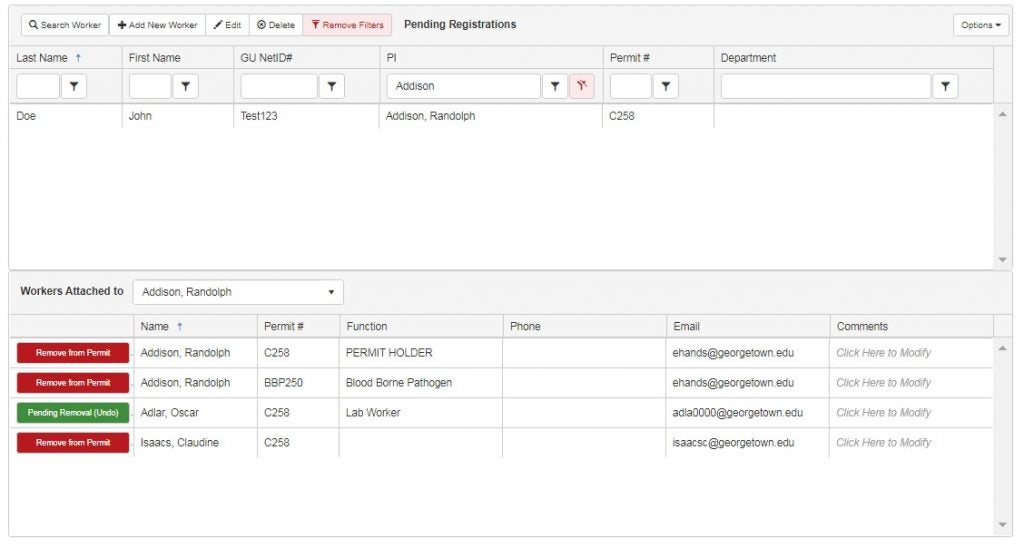GU Safety Management Portal – Worker Registration
Click on the Worker Registration icon on the main page.
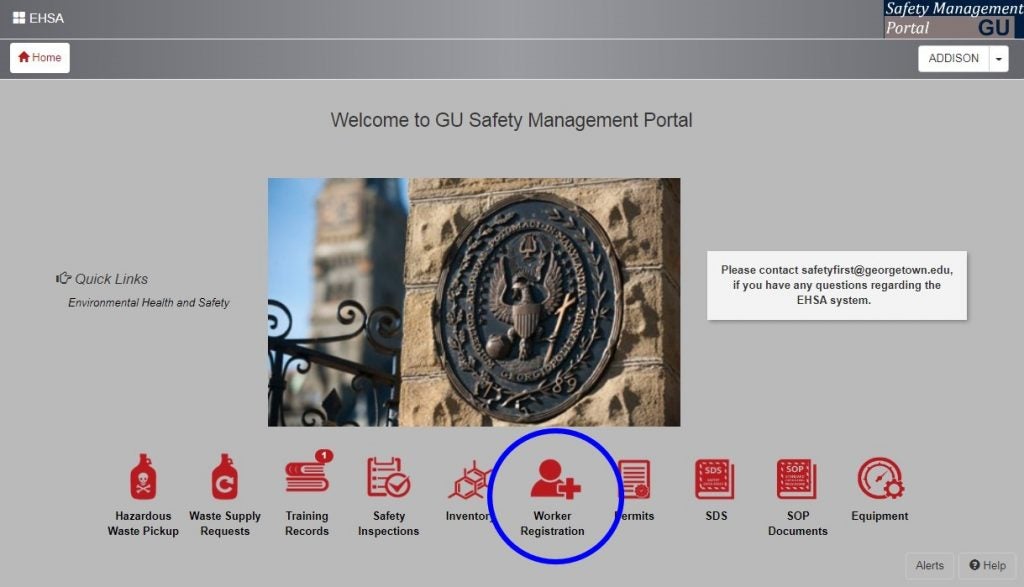
Current Staff are displayed at the bottom section.
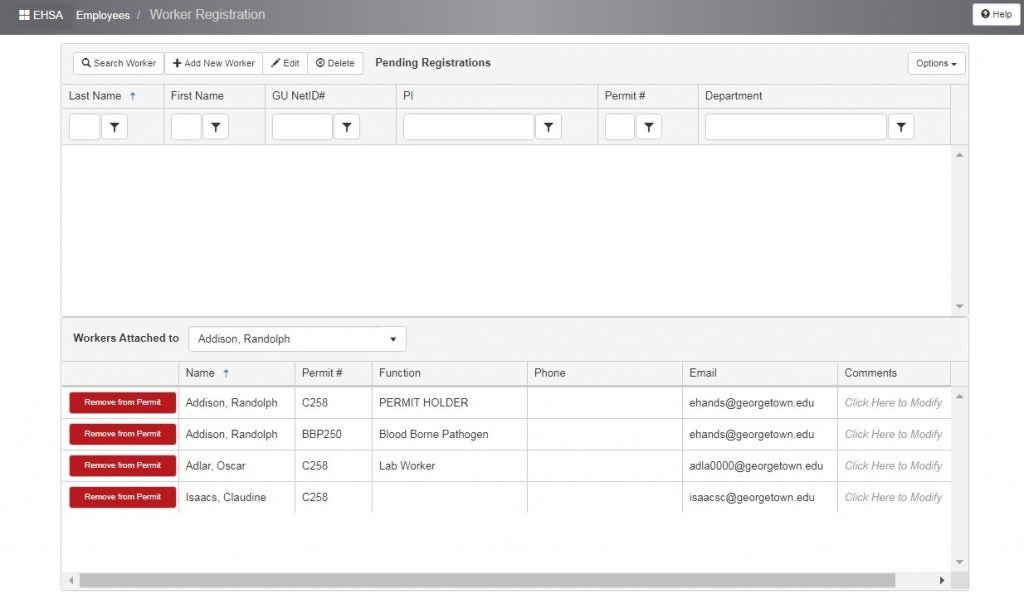
Click on the Add New Worker Button
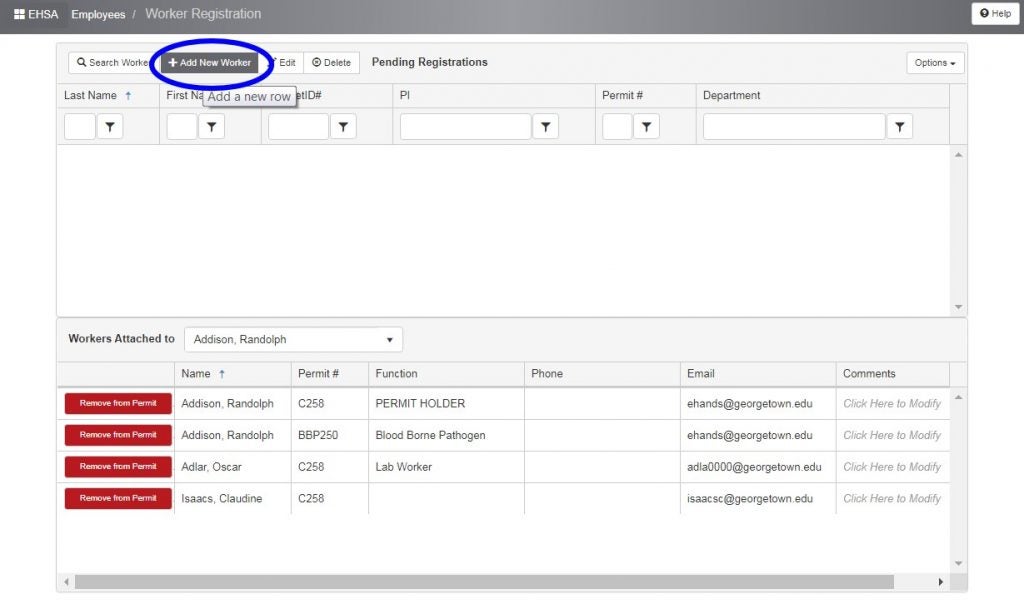
Fill out required information
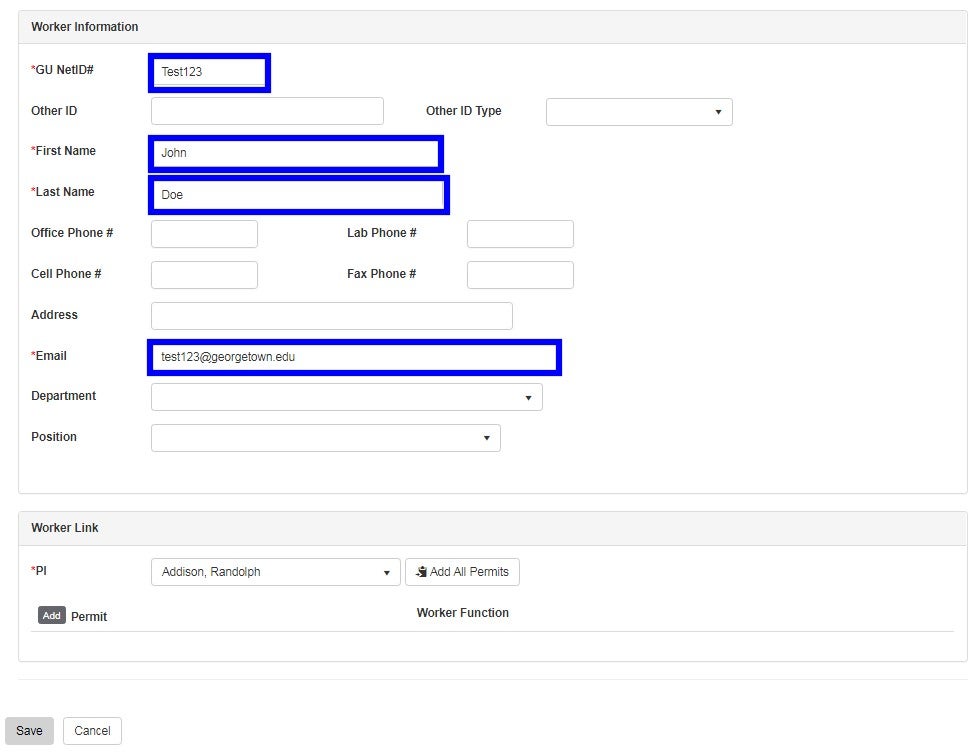
Choose appropriate permit, and save
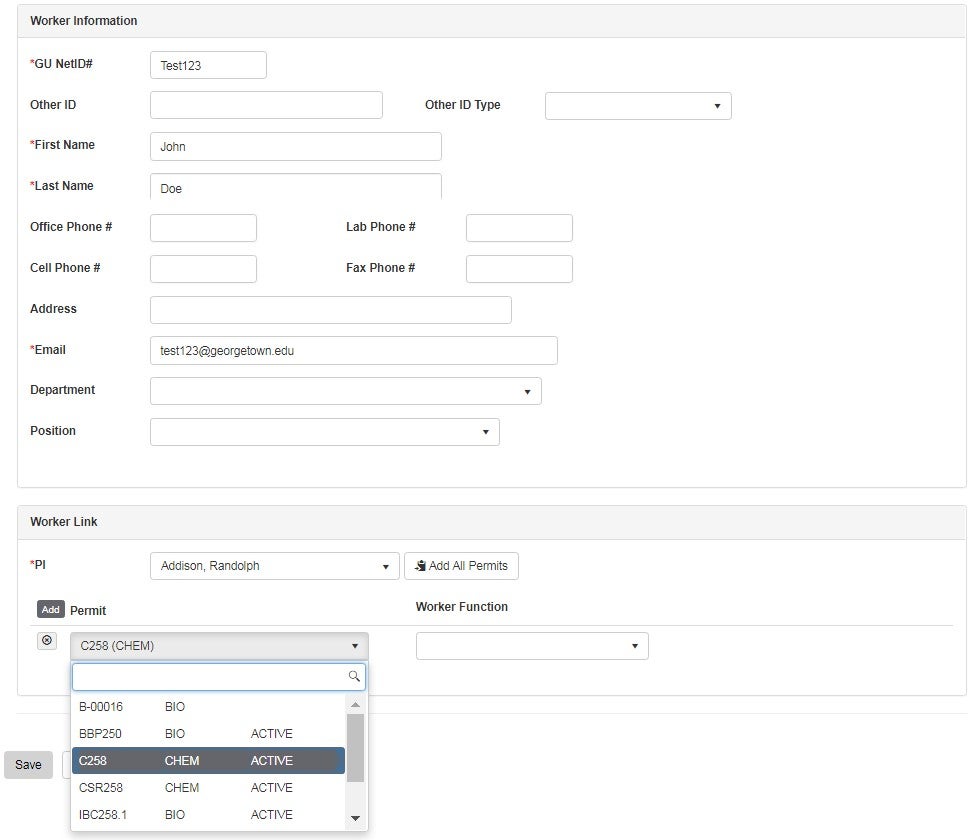
The new staff record is displayed in the Pending Registration upon approval by EH&S staff.
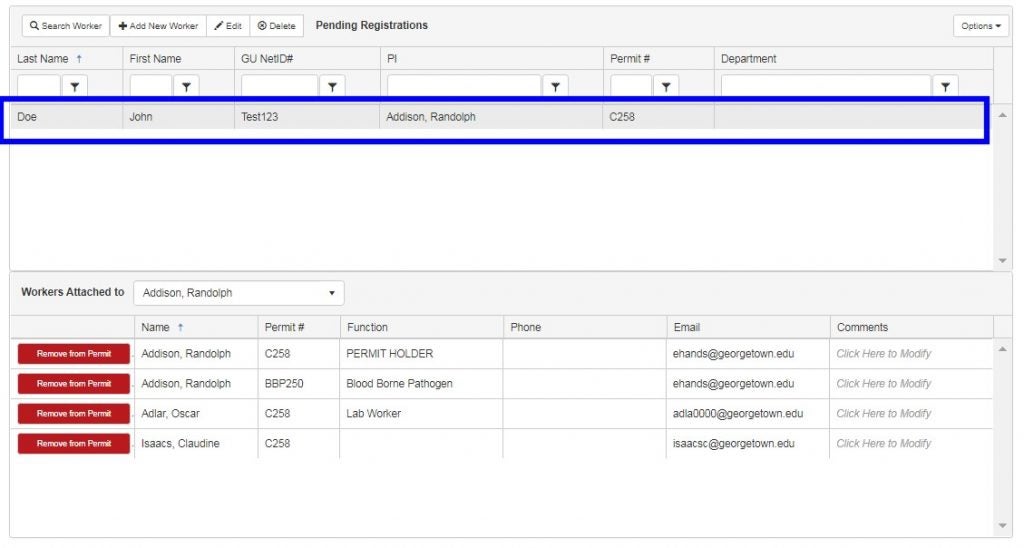
Remove the lab staff if he/she is not with the group anymore.
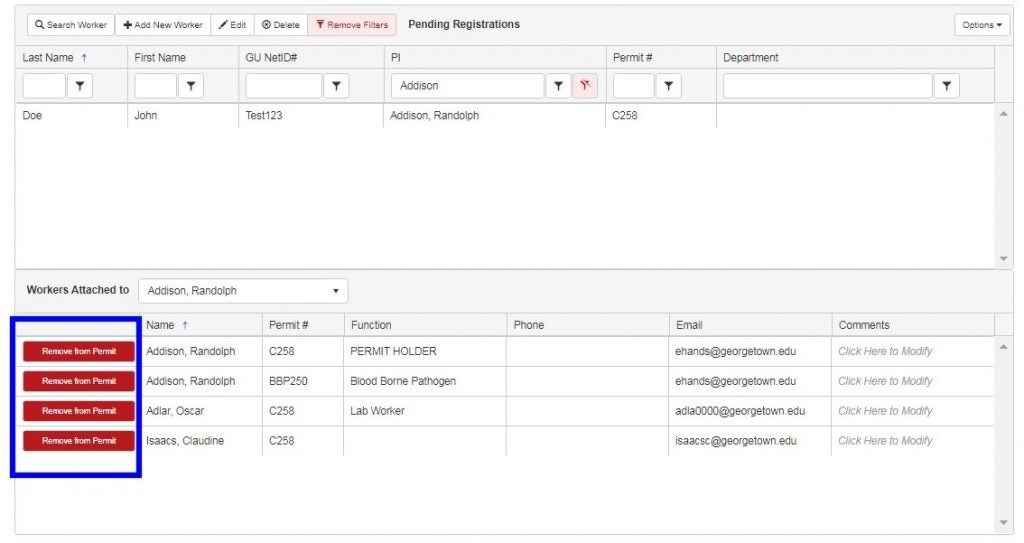
The record of removed lab staff will be pending upon the confirmation of EH&S staff.